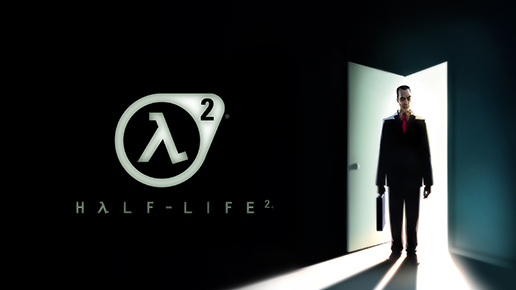บทสัมภาษณ์ใหม่ล่าสุดกับทีมผู้พัฒนา Half-Life 2!
สารคดีครบรอบ 25 ปี Half-Life 1 ของเราได้รับเสียงตอบรับอย่างดีเยี่ยมทำให้เราเชิญ Secret Tape กลับมาเพื่อสร้างสารคดีอีกครั้ง โดยครั้งนี้จะมุ่งเน้นไปที่ Half-Life 2 แต่จะเป็นเรื่องราวที่มากกว่าแค่การสร้างเกม ไม่ว่าจะเป็นเรื่องเงินทุนหมด ถูกแฮก และเวอร์ชันแรกรั่วไหลทางออนไลน์ ถูกฟ้องร้องโดยผู้จัดจำหน่ายของเรา การพยายามสร้าง Steam มีครบทุกเรื่องในนั้น!
อัปเดตฉลอง Half-Life 2 ครบรอบ 20 ปีประกอบด้วย:
ส่วนเสริม Episode One และ Two ในกล่อง
ตอนนี้ Half-Life 2 รวมถึงส่วนเสริม Episode One และ Episode Two ที่ครบสมบูรณ์จะมาพร้อมกับเกมหลัก ซึ่งสามารถเข้าถึงได้จากเมนูหลัก และคุณจะดำเนินเข้าสู่ส่วนเสริมถัดไปหลังจากจบเนื้อหน้าเกมก่อนหน้าโดยอัตโนมัติ
การรองรับเวิร์กชอป Steam
เรียกดู ติดตั้ง และเล่นเนื้อหาที่ผู้ใช้สร้างขึ้นสำหรับ Half-Life 2 โดยไม่ต้องออกจากเกม ลองดูในเมนู "พิเศษ"!
การบันทึกเกมด้วย Steam
เก็บความทรงจำดี ๆ เกี่ยวกับ City 17 ไว้ด้วยความช่วยเหลือจาก Steam! ไปที่ไทม์ไลน์ในการบันทึกเกมในโอเวอร์เลย์ Steam เพื่อดูตัวชี้อีเวนต์ที่จะช่วยให้คุณจดจำช่วงเวลาที่สำคัญและน่าตื่นเต้นระหว่างการเล่นเกมของคุณ

เนื้อหาเกมที่อัปเดตใหม่
ทุกแผนที่ใน Half-Life 2 ได้รับการตรวจสอบโดยนักออกแบบเลเวลของ Valve เพื่อแก้ไขจุดบกพร่องที่มีมานาน รวมทั้งนำเนื้อหาและคุณสมบัติที่สูญหายกลับมาอีกครั้ง และปรับปรุงคุณภาพในด้านต่าง ๆ เช่น ความละเอียดของ Lightmap และหมอก:
- แก้ไขอุปกรณ์ประกอบฉาก หลุมช่องว่างในแผนที่ วัตถุจางและหายไปทั่วทั้งเกม
- ปรับสมดุลแสงใหม่ทั่วทั้ง Half-Life 2 เพื่อให้เหมาะสมกับการเล่นไม่ว่าจะเปิดหรือปิด HDR โดยอ้างอิงจากเวอร์ชันการวางจำหน่ายครั้งแรก
- เส้นขอบฟ้ามีความชัดเจนและเรียบขึ้นเนื่องจากมีหมอกแบบใหม่ที่จางลงตามแนวรัศมี!
- เพิ่ม Lightmap ความละเอียดสูงทั่วทั้งเกม!
- ลบแสงสีเขียวเรืองออกจากตาของโมเดล Gman เมื่อเปิดเกม และนำแสงสะท้อนตามที่เห็นในการวางจำหน่ายครั้งแรกกลับมาใช้อีกครั้ง
- แก้ไขปัญหาที่ต้นหญ้าหายไปและโมเดลถูกทำให้เป็นสีดำทั้งเกม!
การตั้งค่ากราฟิกที่อัปเดตใหม่
- เลือกระหว่างเอฟเฟกต์เลือดและไฟแบบดั้งเดิมของวันเปิดตัว หรือเอฟเฟกต์ที่สร้างขึ้นสำหรับ Episode นั้น ๆ เมื่อเล่นเกมหลัก Half-Life 2!
- เล่นเฉพาะโมเดลที่มีรายละเอียดสูงสุดในโหมดคุณภาพสูงเท่านั้น!
- ปรับให้เงาใน Lightmap มีความนุ่มนวลมากขึ้นเมื่อใช้การตั้งค่ารายละเอียดเชดเดอร์เป็น "สูงมาก" โดยอาศัยการกรองด้วยเทคนิค Bicubic แบบใหม่ใน Lightmap!
การอัปเดตเกมแพด อินพุต และ Steam Deck
- การควบคุมเกมแพดได้รับการอัปเดตเพื่อให้ตรงกับการอัปเดตฉลองครบรอบ Half-Life 1
- ความช่วยเหลือในการเล็งมีการยกเครื่องใหม่ ทำให้รู้สึกว่าใช้งานได้ง่ายขึ้น และมีตัวเลือกการกำหนดค่าให้เลือกมากกว่าเดิม กล่าวคือ สามารถเปิดใช้งานความช่วยเหลือในการเล็งด้วยอินพุตจากเกมแพดหรือเมาส์/คีย์บอร์ดแยกจากกันได้ อีกทั้งยังปรับระดับความช่วยเหลือให้เพิ่มขึ้นหรือลดลงได้ด้วย นอกจากนั้นความช่วยเหลือดังกล่าวยังไม่เชื่อมโยงกับการตั้งค่าทักษะอีกต่อไป ดังนั้นไม่ว่าคุณจะต้องการเล่นเกมในระดับยากโดยมีความช่วยเหลือในการเล็งสูง หรือเล่นเกมในระดับง่ายโดยปิดใช้งานความช่วยเหลือนี้ ก็ลุยได้ตามใจอยาก
- เมนูหลักของ Steam Deck ได้รับการอัปเดตด้วยรายการเพิ่มเติมทั้งหมดในวันนี้ ซึ่งรวมถึง Episode ต่าง ๆ เวิร์กชอป และการกำหนดค่าอินพุตโฉมใหม่ เมนูหลักของ Steam Deck ในเวอร์ชันนี้จะปรากฏขึ้นเมื่อคุณเล่น Half-Life 2 บน PC ที่ใช้โหมด Big Picture

ภาพเก่าเก็บจากการพัฒนา Half-Life 2
รับชมวิดีโอเก่า ๆ จากยุคเริ่มแรกของ Half-Life 2
เราได้กู้คืนเดโมเก่า ๆ เหล่านี้จากฮาร์ดไดรฟ์ในคอมพิวเตอร์รุ่นเก่าที่กระจัดกระจายอยู่ทั่วสำนักงาน และนำมาเสนอในรูปแบบวิดีโอคุณภาพสูง:

E3 2003
เดโมที่นำ Half-Life 2 และเอนจิน Source มาเผยแพร่ให้โลกรับรู้ โดยก่อนหน้านี้มีให้รับชมได้เฉพาะการบันทึกในรูปแบบกล้องสั่นไหวที่ซุ้มแสดงสินค้าของเราในงาน E3 เท่านั้น แต่ตอนนี้สามารถรับชมได้ในรูปแบบการจับภาพโดยตรง
E3 2002
เราจัดทำเดโมนี้ขึ้นมาเพื่อนำเสนอในงาน E3 ล่วงหน้าหนึ่งปี แต่ก็ตัดสินใจในนาทีสุดท้ายว่าเราไม่พร้อมที่จะเปิดตัวเกมนี้ จนมาถึงวันนี้ในอีก 20 ปีให้หลัง เราคิดว่าน่าจะเผยแพร่ให้คุณรับชม
SIGGRAPH 2000
วิดีโอนี้เป็นที่รู้จักกันในชื่อว่าเดโม "Free TV" ซึ่งนำออกแสดงในงานประชุมคอมพิวเตอร์กราฟิก SIGGRAPH หลังจากที่ Half-Life เวอร์ชันดั้งเดิมเพิ่งเปิดตัวหมาด ๆ โดยเป็นวิดีโอคุณภาพสูงที่สุดที่เรายังคงเก็บไว้จากการพัฒนา Half-Life 2 ในยุคนั้น
E3 2003
เดโมที่นำ Half-Life 2 และเอนจิน Source มาเผยแพร่ให้โลกรับรู้ โดยก่อนหน้านี้มีให้รับชมได้เฉพาะการบันทึกในรูปแบบกล้องสั่นไหวที่ซุ้มแสดงสินค้าของเราในงาน E3 เท่านั้น แต่ตอนนี้สามารถรับชมได้ในรูปแบบการจับภาพโดยตรง
E3 2002
เราจัดทำเดโมนี้ขึ้นมาเพื่อนำเสนอในงาน E3 ล่วงหน้าหนึ่งปี แต่ก็ตัดสินใจในนาทีสุดท้ายว่าเราไม่พร้อมที่จะเปิดตัวเกมนี้ จนมาถึงวันนี้ในอีก 20 ปีให้หลัง เราคิดว่าน่าจะเผยแพร่ให้คุณรับชม
SIGGRAPH 2000
วิดีโอนี้เป็นที่รู้จักกันในชื่อว่าเดโม "Free TV" ซึ่งนำออกแสดงในงานประชุมคอมพิวเตอร์กราฟิก SIGGRAPH หลังจากที่ Half-Life เวอร์ชันดั้งเดิมเพิ่งเปิดตัวหมาด ๆ โดยเป็นวิดีโอคุณภาพสูงที่สุดที่เรายังคงเก็บไว้จากการพัฒนา Half-Life 2 ในยุคนั้น
Raising the Bar กลับมาตีพิมพ์อีกครั้ง
"Raising the Bar" ฉบับใหม่จะตีพิมพ์อีกครั้งในปี 2025 โดยมีการเพิ่ม Episode ต่าง ๆ ของ Half-Life 2 ด้วย
นับเป็นเวลาเกือบสองทศวรรษแล้วที่หนังสือ "Raising the Bar" ฉบับพิมพ์ครั้งที่หนึ่งขาดตลาดไป แต่ฉบับพิมพ์ครั้งที่สองพร้อมเนื้อหาเพิ่มเติมจะกลับมาให้อ่านกันอีกครั้ง โดยนำเสนอเรื่องราวเกี่ยวกับการสร้าง Half-Life 2 แบบเจาะลึก หนังสือเล่มนี้ตีพิมพ์ครั้งแรกในปี 2004 โดยเล่าถึงเรื่องราวการพัฒนา Half-Life 2 แต่ขาดเนื้อหาของ Episode ที่ออกเผยแพร่หลังจากนั้น
ทว่าฉบับพิมพ์ใหม่นี้จะสรุปเรื่องราวการพัฒนา Half-Life 2 พร้อมด้วยอาร์ตเวิร์กแสดงแนวคิดที่ไม่เคยเปิดเผยมาก่อนจาก Episode One และ Episode Two รวมทั้งไอเดียและการทดลองต่าง ๆ สำหรับ Episode 3 ที่ตัดสินใจล้มเลิกไป

หากตอนนี้คุณกำลังหาอะไรใหม่ ๆ อ่าน Geoff Keighley ได้เขียน The Final Hours of Half-Life 2 ไว้เมื่อ 20 ปีก่อน หลังจากที่ใช้เวลาในสำนักงานของ Valve ในช่วง... คุณคงพอเดาออก


วอลล์เปเปอร์
ฉลองครบรอบ 20 ปีของ Half-Life 2 โดยการตกแต่งเดสก์ท็อปและโทรศัพท์มือถือของคุณ
อาจจะด้วยเมาส์?
อาจจะบนเบราว์เซอร์เดสก์ท็อป?